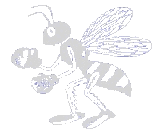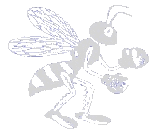e-Learning FAQ for Students and Parents
e-Learning FAQ for Students and Parents
(Click
here for the most recent e-Learning updates.)
e-Learning stands for engaged learning that can be accomplished on days when school otherwise would have been in session but has been canceled due to weather conditions or other emergency situations. e-Learning will be an option for the district to utilize in addition to calling a Late Start dependent on the weather conditions or other factors. On e-Learning Days, students use their district-issued device, home computer, or mobile device to log into Schoology or Seesaw to access assignments for the day.. Students will be required to check-in for participation and then complete assignments as a continuation of what they are learning in their classes.
(Expand allCollapse all)
How does Highlands define e-Learning?
e-Learning is content and activities strategically curated by our expert teachers to help students engage in learning experiences through any combination of activities, videos, articles, projects, etc, while they are not in the school building.
What will the e-Learning Day look like?
The e-Learning Day will vary depending on what each teacher has planned. Regardless of activities planned, all teachers will post instructions via Schoology (Middle School) or Seesaw (Elementary) by 8:30 am. Students and parents may send messages through email, Schoology or Seesaw to reach out to teachers with questions throughout the day; teachers will respond to these questions during their posted office hours.
Why have an e-Learning day?
e-Learning days could be used when school otherwise would have been in session but has been canceled due to weather conditions or other emergency situations. e-Learning will be an option for the district to utilize in addition to calling a Late Start dependent on the weather conditions or other factors. An e-Learning Day enables our students to continue learning by developing their skills and mastering content through a blended platform.
When does an e-Learning day start?
e-Learning content will be available on Schoology or Seesaw by 8:30 a.m on the e-Learning day.
How will my child receive assignments for the e-Learning Day?
Teachers will post e-Learning instructions on Schoology or Seesaw. These instructions will detail exactly what students need to complete for the e-Learning Day.
How do students access Schoology?
Students access their Schoology login from the district webpage (
www.district106.net), under the student’s tab. Students then log-in using their google log-in.
How do students access Seesaw?
Students can access Seesaw through a web browser(Chrome, Internet Explorer, etc.) or the “Seesaw Class” app on an iPad or tablet. Click
HERE for directions on how to access Seesaw at home.
When will e-Learning work be due?
e-Learning work is due 72 hours after the start of the e-Learning day. While it is in the best interest of the student to complete the e-Learning activities on the day of e-Learning, they will have until the end of the 72-hour window to submit for attendance purposes.
Do students have to complete assignments in Schoology or Seesaw?
Your student's teachers may ask them to complete their assignments through Schoology, Seesaw, or through another method. Students may even be asked to turn in work upon returning to school. Teachers will include all this information in their posted assignments.
How much time will the e-Learning work take?
Time on task will vary depending on the grade, class, teacher, and subject area. Teachers will assign 20-30 minutes of e-Learning material for each class taught. Therefore, the total amount of work a student receives should be approximately 2-3 hours of learning material per day, depending on grade level.
The following times are a reasonable estimate of the time expectations by grade level:
ECE: 1 hour
K-2: 2 hours
3-4: 2 ½ hours
5-8: 3-3 ½ hoursHow will students turn in their e-Learning material?
Students may be asked to turn in completed material via Schoology, Seesaw or one of the other familiar technology tools. Alternatively, students may have “hard” copies of work to turn indirectly to the teacher when returning to school. Please communicate specific questions to your child's teacher(s) through email.
Will teachers be available to interact with students during the e-Learning day?
Yes. During the e-Learning Day, teachers are also participating in Professional Development. While many teachers will likely respond to inquiries throughout the day, they will have set office hours to respond to questions regarding e-Learning assignments. We will be on a 2-day instructional cycle. On day 1, core content areas (math, ela, science, social studies) will have assignments and be available during office hours. On day 2, specials’/electives’ (PE, Art, Music, Science, Interventionists) teachers will post assignments and be available during office hours. Teachers can be reached through Schoology and email.
Teacher office hours:
10:30 a.m.-11:30 a.m.
1:00-3:30 p.m.What are the consequences for students who do not complete the work?
Students who do not complete any work assigned to them for the e-Learning day will face the same consequences as they would face for a normal class session. Additionally, if a student does not turn in graded e-Learning work, he/she will be counted as an unexcused absence.
How is attendance taken?
Attendance will be taken by checking for the completion of assignments.
Attendance is verified by student completion of e-Learning activities as shown by submitting work to the teacher in the way the teacher describes.
Can students complete their work during the school day once they return to school?
Primarily, students should complete their e-Learning work on their own time since classes will resume as usual once they return to school. However, it is up to the teacher's discretion to determine if students will be allowed to complete their e-Learning work during any “free” time that may exist after their normal classwork is finished. Please note that the completion of e-Learning activities on the e-Learning Day is ideal since what is done in class upon return to school may carry on from / connect to e-Learning activities.
What if students do not have Internet access?
Students who do not have Internet connectivity at home should notify the Superintendent's office at 708-246-3085 and accommodations will be provided.
What if I am having technical issues?

Technical support will be available from district technology staff through our work order system. To file a request for assistance go to
http://bit.ly/2ImtTHo . Students and staff submitting a
work order will need to be logged in to the district website to access that system. Be as detailed as possible with your request for assistance including any screenshots that may be helpful. If you are unable to get on-line to submit a request for assistance, please call 708-246-3085 and choose option 7. Leave a voicemail with as much detail as possible if nobody is immediately available to assist you. Your call will be returned in the order it was received. When a work ticket is created it will be assigned to technology staff who will be working throughout the day to address technology concerns. The District 106 Technology Department will not be able to troubleshoot personal wireless, devices, or at-home connectivity.
Students will have 72 hours to complete e-Learning activities. Therefore, if technology or power issues prevent a student from completing work on the e-Learning Day, they will still have time to complete and submit them with no penalty.
What if I don't have a device (K-4)?
Please contact the technology help desk if this is a concern, and we will be happy to assist you.
Will the buildings be open to students on an e-Learning Day?
The buildings will not be open to students. Students should complete e-Learning activities at home or from another location where they will have Wi-Fi access, such as a friend’s house, another relative’s house, or a place designated by the family.
If students have special needs or a modified curriculum, how can e-Learning address that? What about children who meet with a Speech & Language Pathologist, Occupational Therapist, etc?
Special education teachers and related service staff will team closely with your child’s general education teacher to support accommodations, modifications, and targeted learning activities aligned with individual student learning targets.
For students for whom an online platform is not appropriate, staff will provide parents with appropriate educational materials and learning activities. To clarify, these students are allowed to receive paper/pencil content.
What do I do if my child is ill on an e-Learning day?
If your child is unable to participate in e-Learning due to reasons as stated in the Student Handbook, contact your child’s school to report the absence as you would any other day.
If your child becomes ill during the e-Learning day, contact your child’s school to report the absence as you would any other day.

 e-Learning FAQ for Students and Parents
e-Learning FAQ for Students and Parents Technical support will be available from district technology staff through our work order system. To file a request for assistance go to http://bit.ly/2ImtTHo . Students and staff submitting a work order will need to be logged in to the district website to access that system. Be as detailed as possible with your request for assistance including any screenshots that may be helpful. If you are unable to get on-line to submit a request for assistance, please call 708-246-3085 and choose option 7. Leave a voicemail with as much detail as possible if nobody is immediately available to assist you. Your call will be returned in the order it was received. When a work ticket is created it will be assigned to technology staff who will be working throughout the day to address technology concerns. The District 106 Technology Department will not be able to troubleshoot personal wireless, devices, or at-home connectivity.
Technical support will be available from district technology staff through our work order system. To file a request for assistance go to http://bit.ly/2ImtTHo . Students and staff submitting a work order will need to be logged in to the district website to access that system. Be as detailed as possible with your request for assistance including any screenshots that may be helpful. If you are unable to get on-line to submit a request for assistance, please call 708-246-3085 and choose option 7. Leave a voicemail with as much detail as possible if nobody is immediately available to assist you. Your call will be returned in the order it was received. When a work ticket is created it will be assigned to technology staff who will be working throughout the day to address technology concerns. The District 106 Technology Department will not be able to troubleshoot personal wireless, devices, or at-home connectivity.
 708-246-3085
708-246-3085
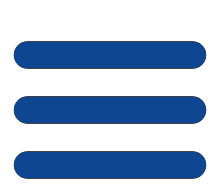 Menu
Menu